Posted by
Development
in
New Feature
on
Thursday, September 18, 2008 4:36 PM
We’d like to announce the latest addition to the analysis-one toolkit - 'Horizontal Analysis'.
The 'Horizontal Analysis' tool gives insight into the change between two financial periods for every item in the income statement, balance sheet and financial ratios.
We don't stop there though! Visual cues highlight the positive and negative effects of each item with respect to overall business value. Problem areas are quickly identified. The report is also available for download in Word and Excel allowing you to include the data in your own reports.
The first step is to login and go into your model/business. Then choose the new 'Horizontal Analysis' button.
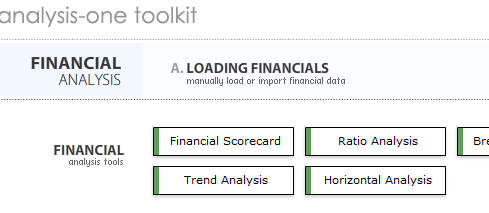
Next, choose two periods to compare.
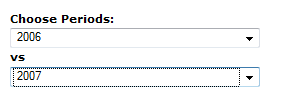
The result is a powerful visual analysis that shows the dollar change and the relative percentage change for each item in the Income Statement and Balance Sheet. Positive effects are highlighted in green, negative effects are highlighted in red. Arrows are used to show the direction of the change.
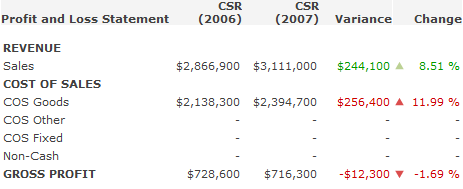
You will also see the Financial Ratios...
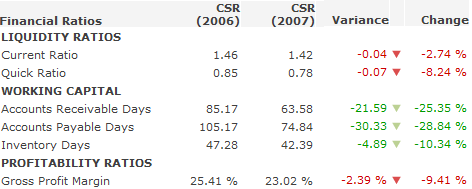
And finally, at the bottom of the page you have the ability to export the results to Word or Excel.
That’s it! We hope you enjoy the new tool. Please contact us if you have any feedback.