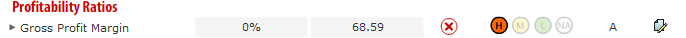Posted by
Development
in
New Feature
on
Wednesday, January 28, 2009 10:13 AM
We are pleased to announce the latest enhancement to the Analysis-One Toolkit: Period Targets for the financial scorecard and KPI scorecard. In the past targets were set for these scorecards on a global basis. This meant that when the targets where set or changed they applied to all periods in the model. This was useful to compare relative changes in performance from one period to another but users have indicated that in many circumstances it is appropriate to vary the targets from period to period, thus catering for variations such as seasonality or the measurement of incremental improvement.
To use period targets, open the scorecard tool and click on the “Set unique targets for each period” button which appears at the bottom of the target screen.
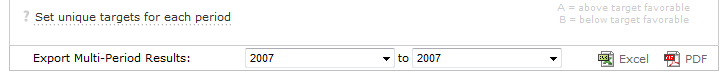
This activates an “edit targets” button.
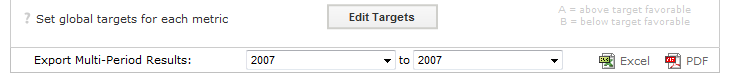
Click on the “edit targets” button to set unique targets for any period in the model.
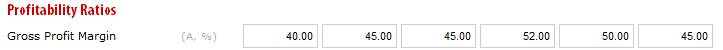
A further minor change has been made regarding the recording of comments on period results for both scorecards. Comments are now entered on the target screen and not on the scorecard screen. Click on the notepad icon, to the right of the measure, to create a comment.